Team Manager - Enable an Org
ENABLE AN ORGANIZATION FOR USE IN TEAM MANAGER
ADMIN PORTAL SETTINGS
Although your environment may be licensed for Team Manager, that alone does not automatically make all orgs available on the Team Manager side of the product. In order to enable an org for Team Manger so that it appears in the top right drop-down of the Team Manager site, follow these steps:
- Navigate to the Admin Portal and then select the org you want to enable from the org tree on the left
- Next, click on the settings tab from the top navigation bar
- Then edit and assign a Team Name and Team ID to the org
- Once this has been completed you'll then be able to access this org on the Team Manager side
Here is an example of an organization that is NOT enabled for Team Manager:
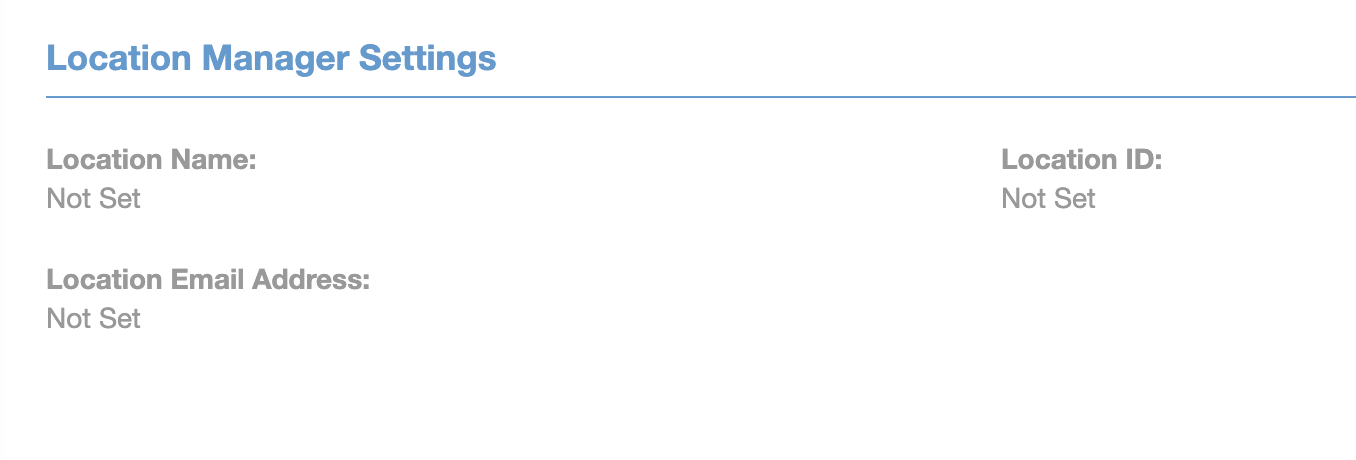
Here is an example of an organization that IS enabled for Team Manager:
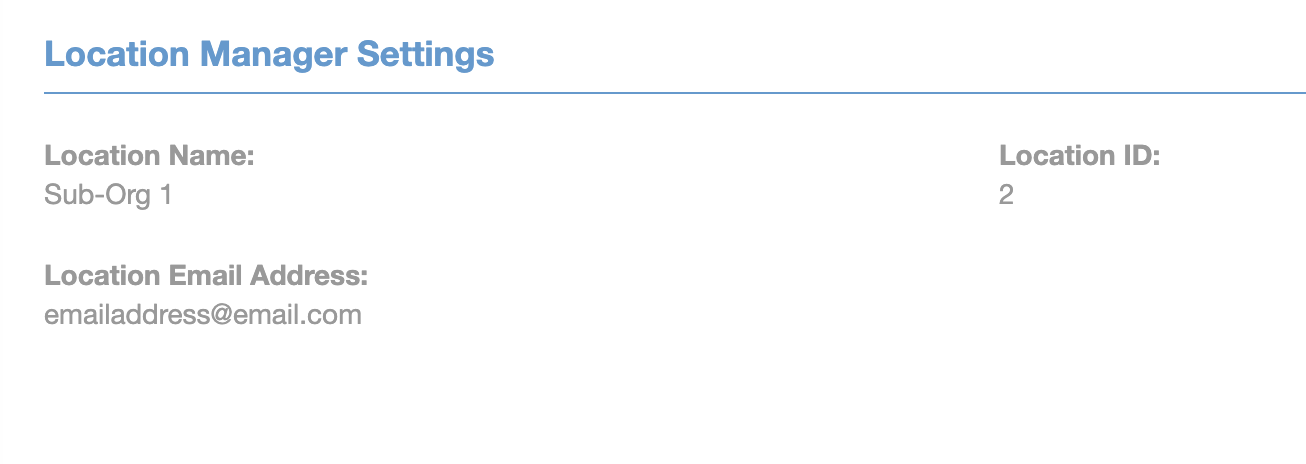
On this page