iOS App - Using Messaging
PlayerLync Messaging gives you a secure communication platform. Messages cannot be sent to email addresses, and other than the option to send a copy of the message to text (if a cell phone number has been input for the member by your PlayerLync administrator), no information can be sent outside of your PlayerLync environment.
Tap the Messaging icon from the navigation bar at the bottom of the app. If you have messages, a red bubble with the number of messages will be displayed here and in the PlayerLync app icon on your iPad® home screen.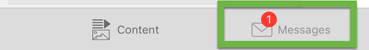
Your Messaging Inbox
Your messaging inbox works much the same as email. Messages will be displayed in a conversation format with newest messages first.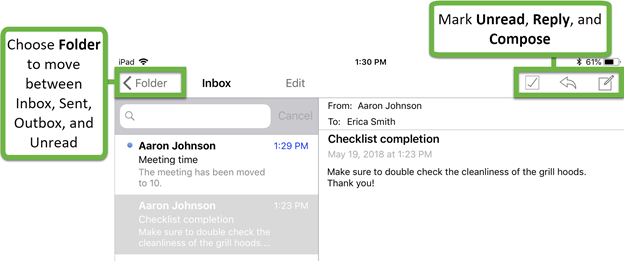
Composing a New Message
Again, composing a new message is similar to composing an email. There are a few special items to consider.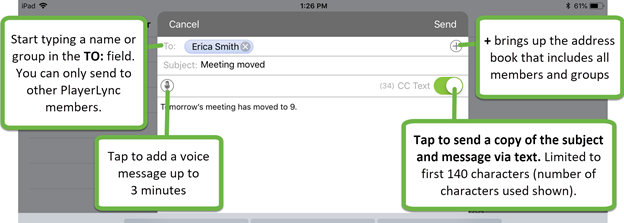
Note again that cell phone numbers must be entered in the platform by your organization’s PlayerLync administrator for the CC Text functionality to work.
On this page