Displaying Course in dropdown when creating a new course
Team Manager - Courses tab
Courses
The most common reason a course does not show in the drop-down field when adding a course is because of a duplicate Course ID. If the new course has the same Course ID as an already published course, then it will show up under that course's dropdown. Try exporting the course from your authoring tool with a different, unique Course ID.
You can view the Course ID of a published course by going to the Course Settings.
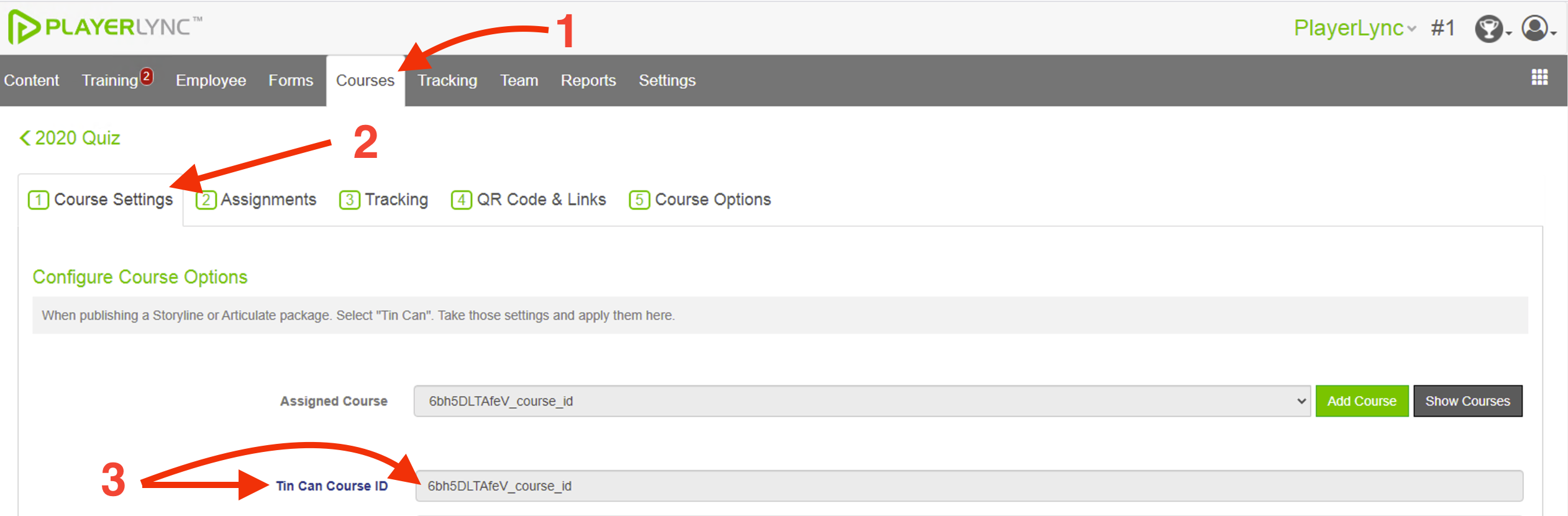
You can also check the Course ID in your course authoring tool. (Storyline 360 example below)
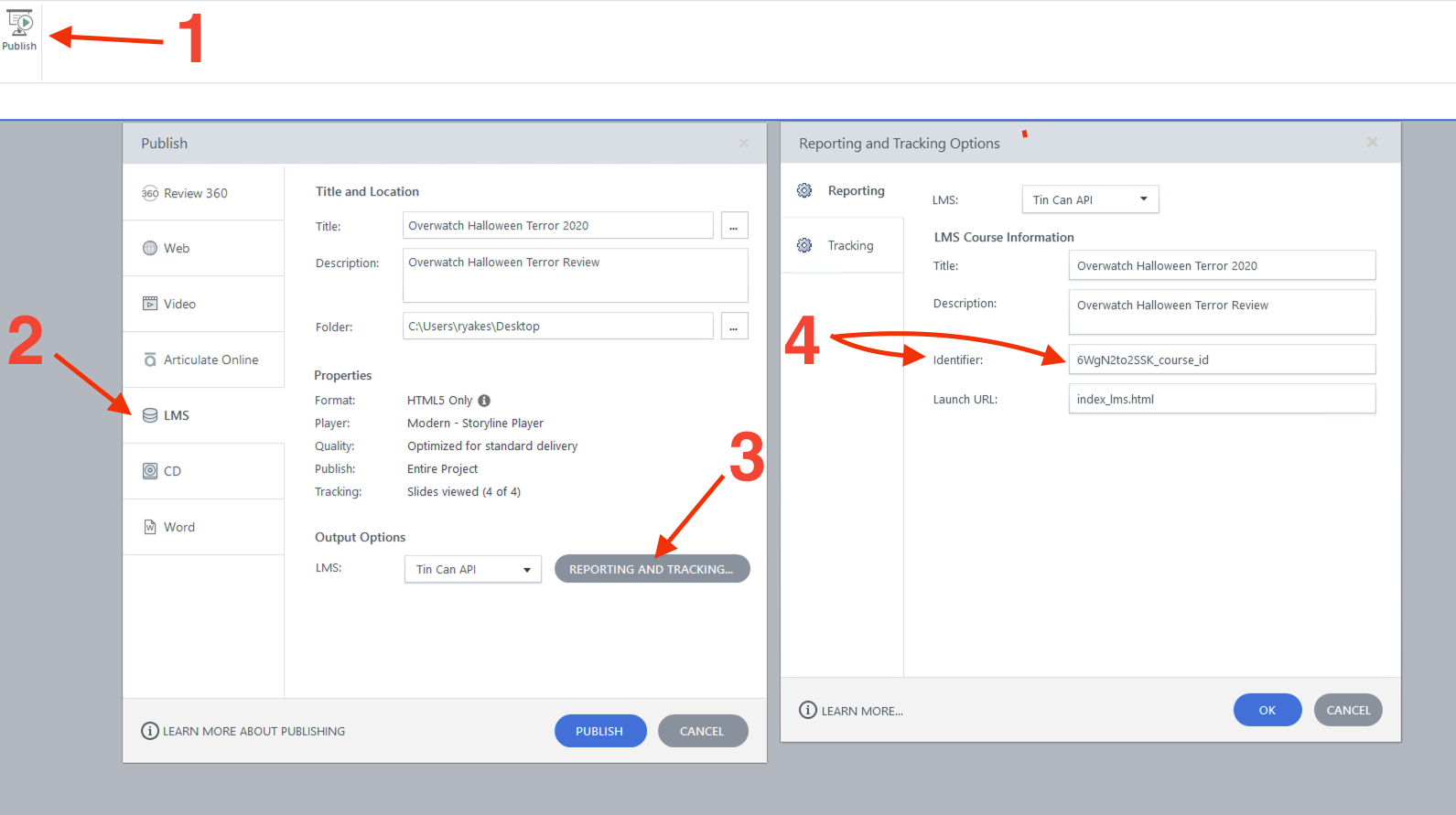
On this page