PlayerLync 4015.1.0 for Android (Full Release Brief)
PLAYERLYNC FOR ANDROID
We've been working hard on several improvements to our Android app and are delighted to share some highlights with you -- Version 4015.1.0 is available in the Google Play Store October 12, 2023.
To ensure a great user experience, please confirm that your device meet PlayerLync's Android Device Requirements.
NAVIGATION AND LAYOUT UPDATES
First off, you will notice significantly improved navigation and design layouts. Our goal is to keep the PlayerLync Android app up to speed with the latest Google capabilities and to make using the app faster, easier, and more productive!
- Tapping the logged-in user avatar at top-right and tapping the top-left hamburger menu both bring up the same, newly-combined navigation and shortcut options.
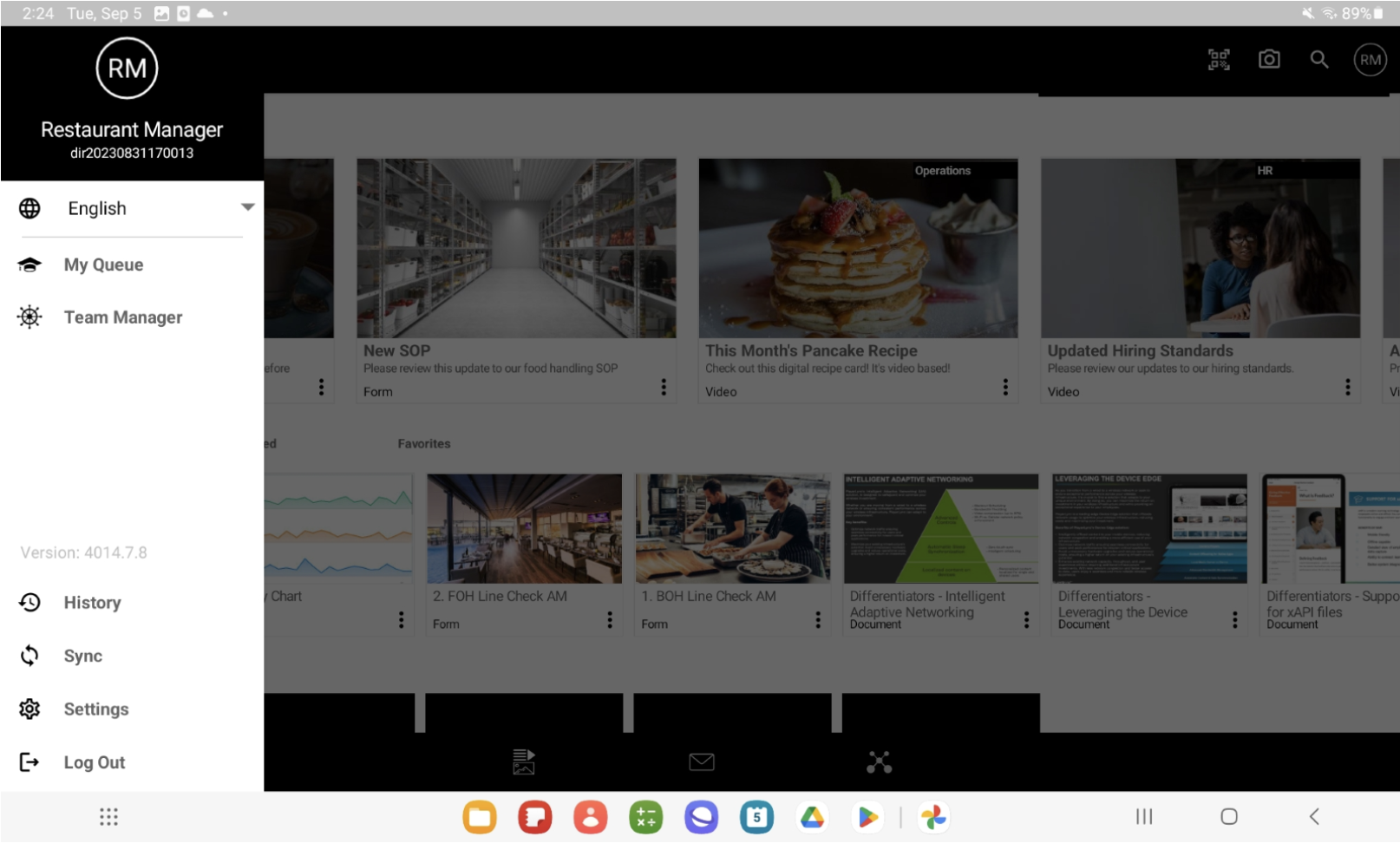
- Configure whether to show in-app shortcut icons at the bottom of the app. Previously, these shortcuts were included only in the main navigation menu and can now be toggled to display in that same menu or at the bottom of the app screen.
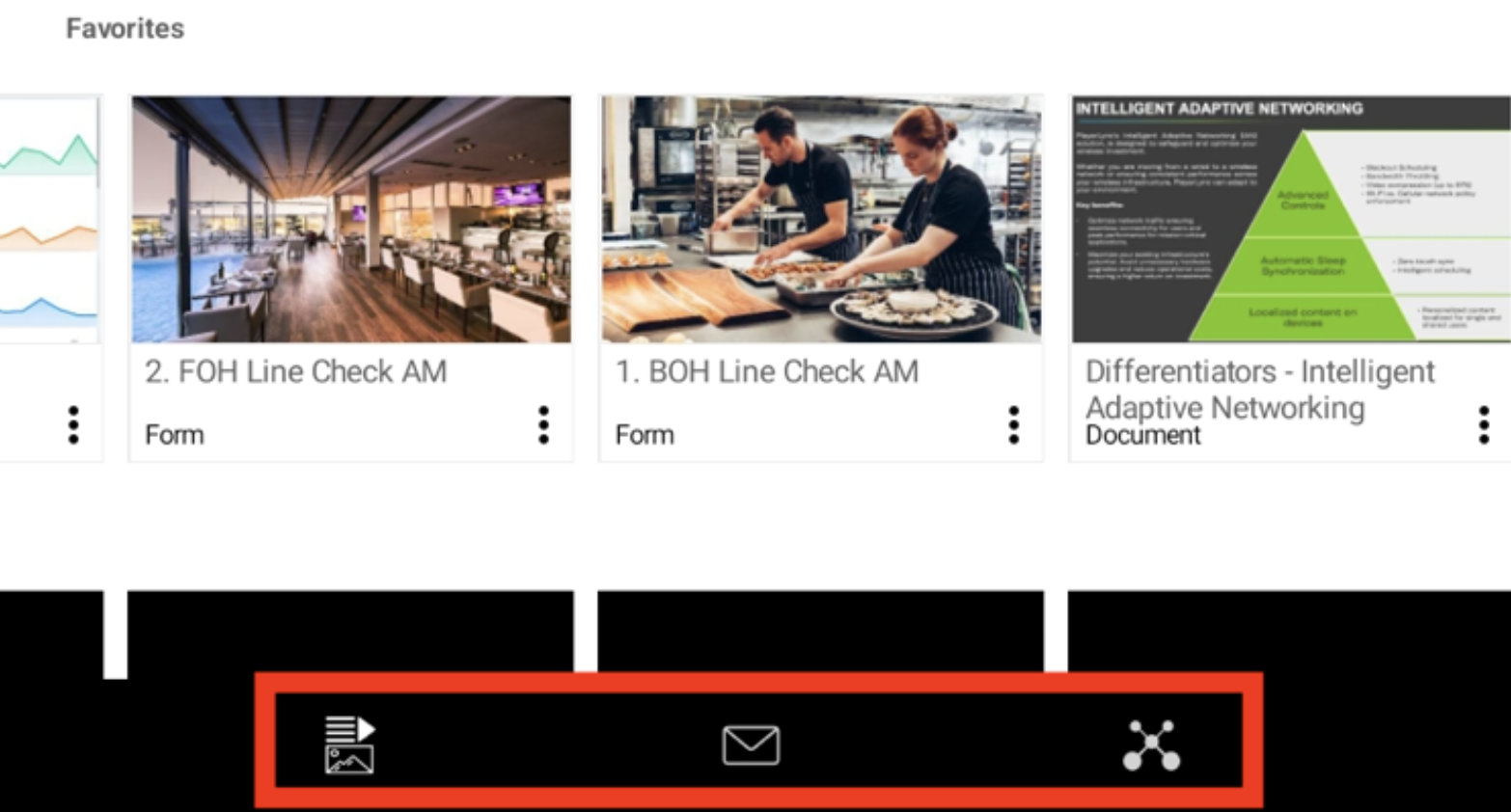
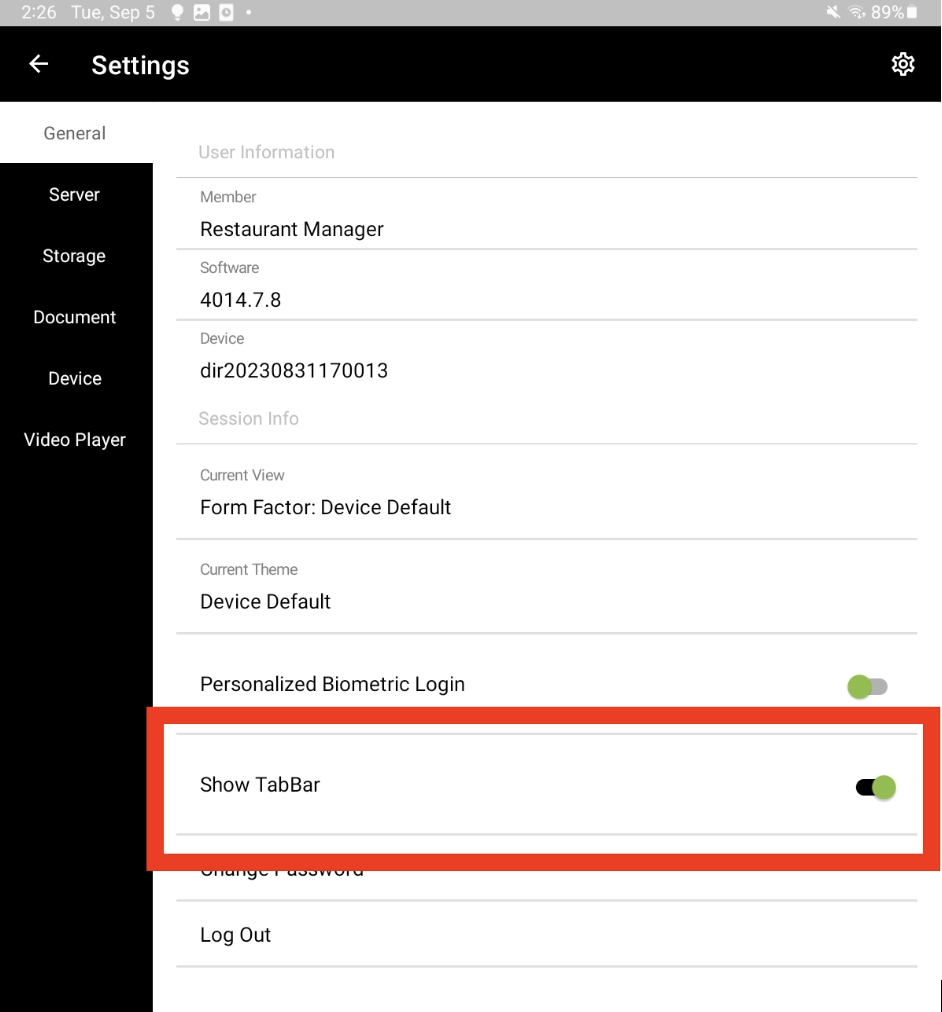
- Enjoy a more organized and segmented set of menus and additional app settings options. Highlighted below is the setting for displaying the new shortcut bar.
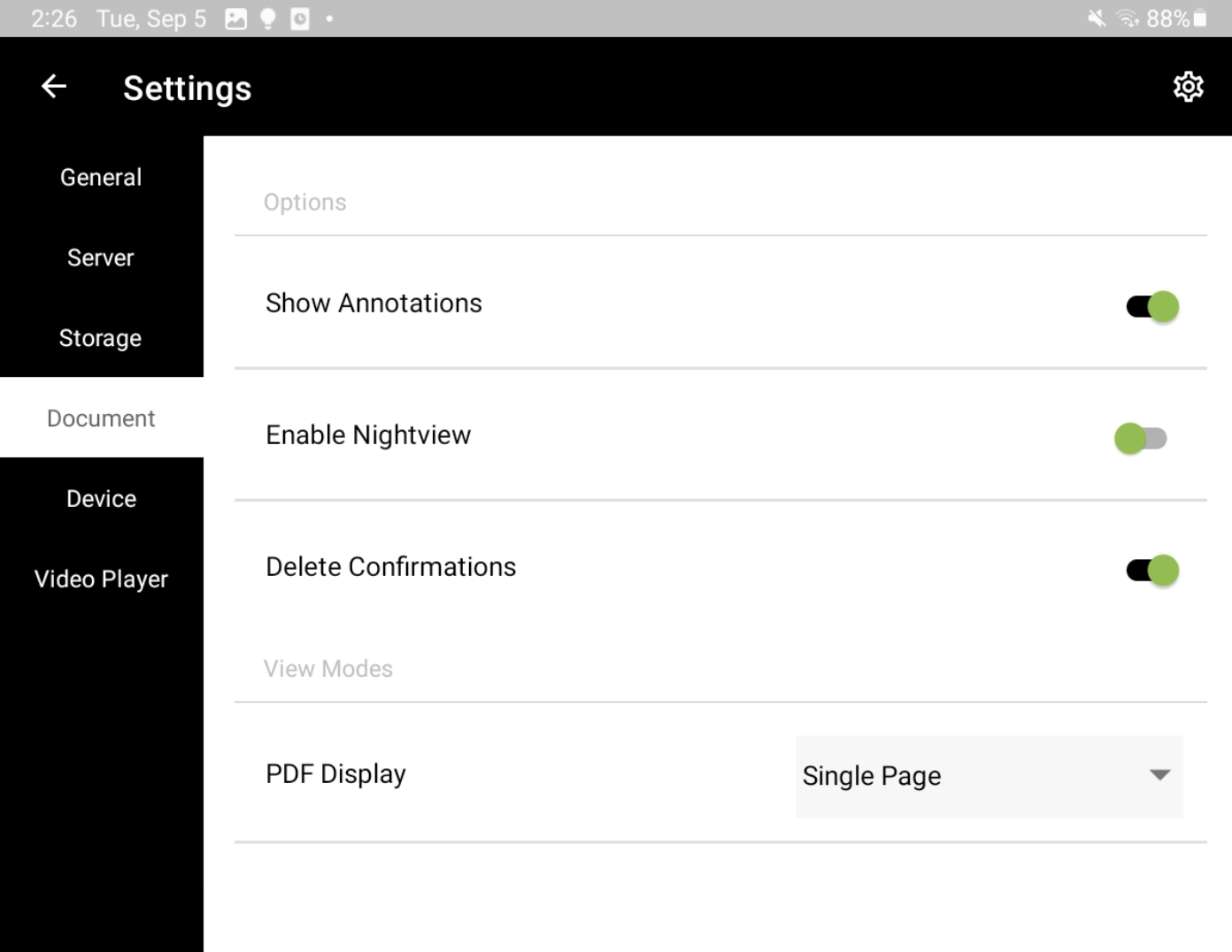
- Change the app's language settings while logged into the device. Now, there is no need to log out and log in to see a localized mobile user interface.
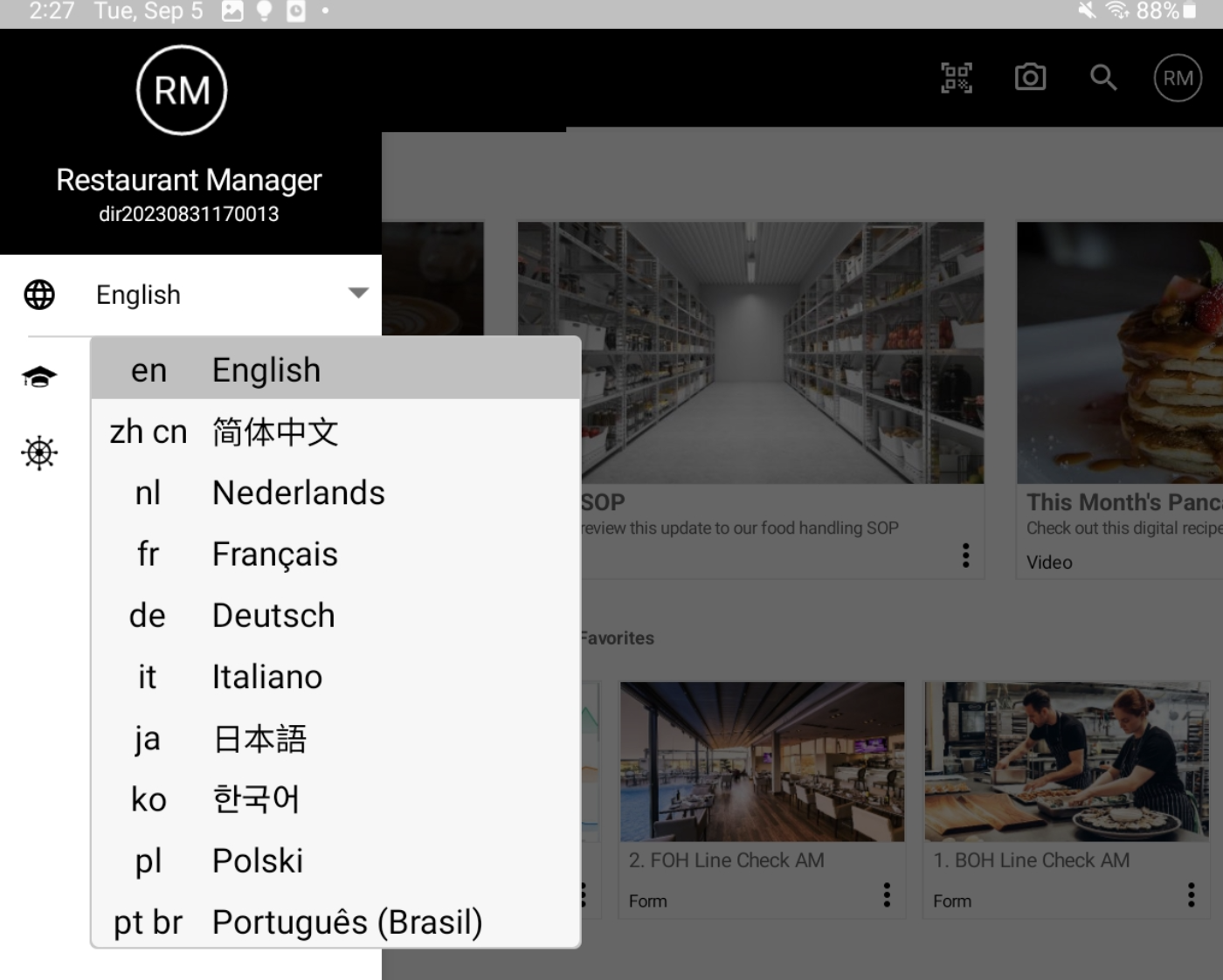
BIOMETRIC LOGIN
Using the same security technology deployed by numerous personal device applications, PlayerLync now offers a biometric login feature for Android. This technology leverages the native biometric authentication capability of the device, such as fingerprint or face recognition. Note that this only effective on single-user-devices and can only have one profile associated with it, such as a personal device or a company-issued device provisioned to a single user.
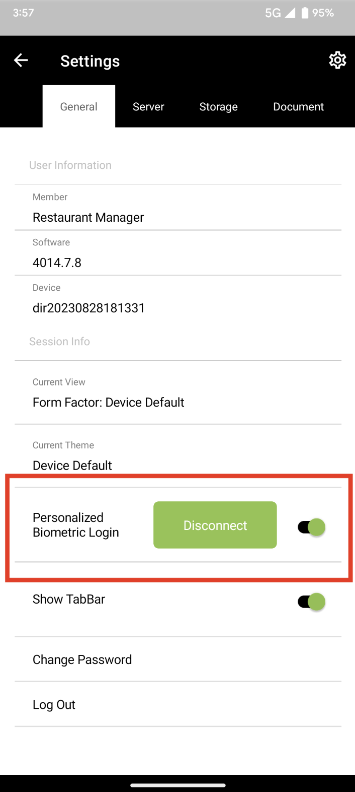
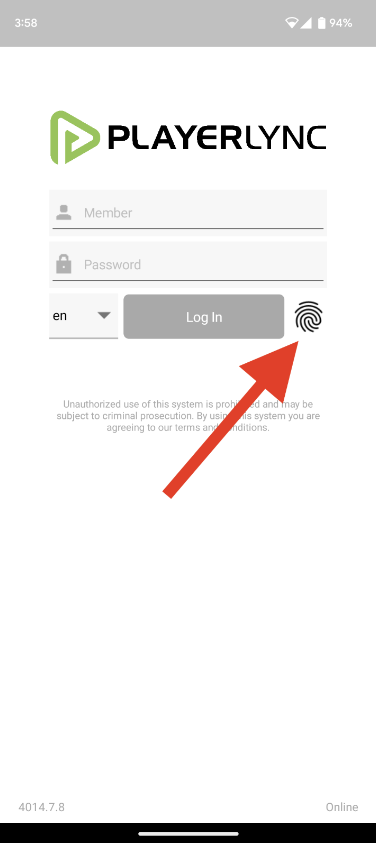
DARK MODE
The PlayerLync Android app now supports dark mode with three available configurations to choose from:
- Light Mode = Set to light (traditional) mode
- Dark Mode = Set to dark mode
- Device Default = inherit light or dark mode, determined by the specific device's display preference
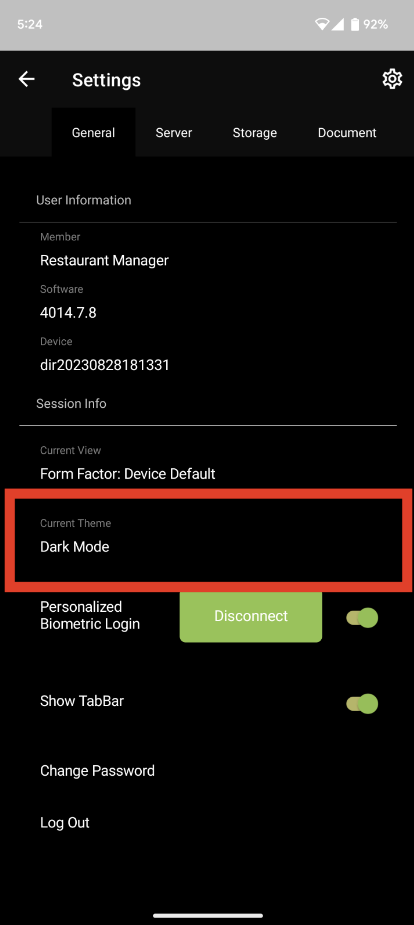
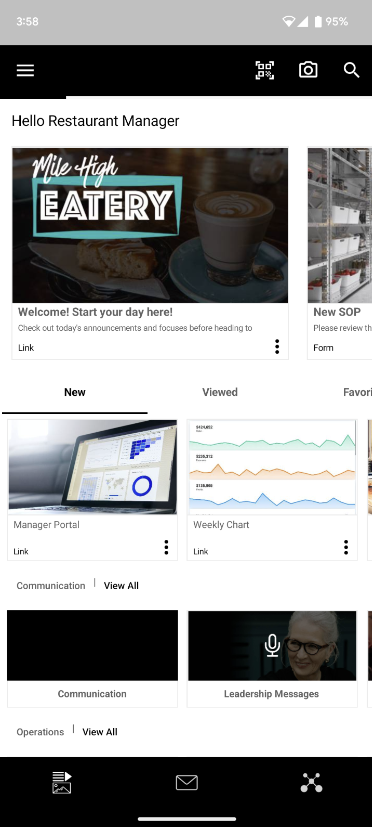
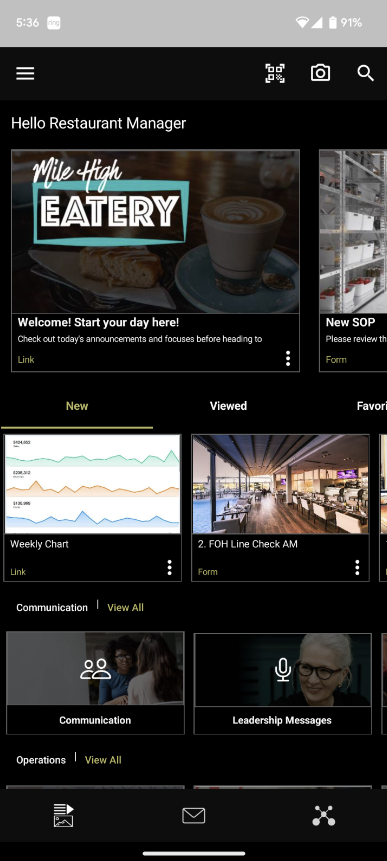
Administrators can configure the color and branding palette for Dark Mode within the PlayerLync Admin Portal under Settings >> Branding. Leverage the second column of color options to customize the look and feel.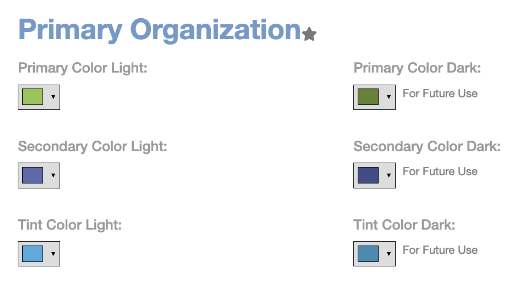
NEW AND IMPROVED PDF ANNOTATION TOOLS
- The menu bar for accessing PDF annotations has been modernized and moved to the top of the document screen.
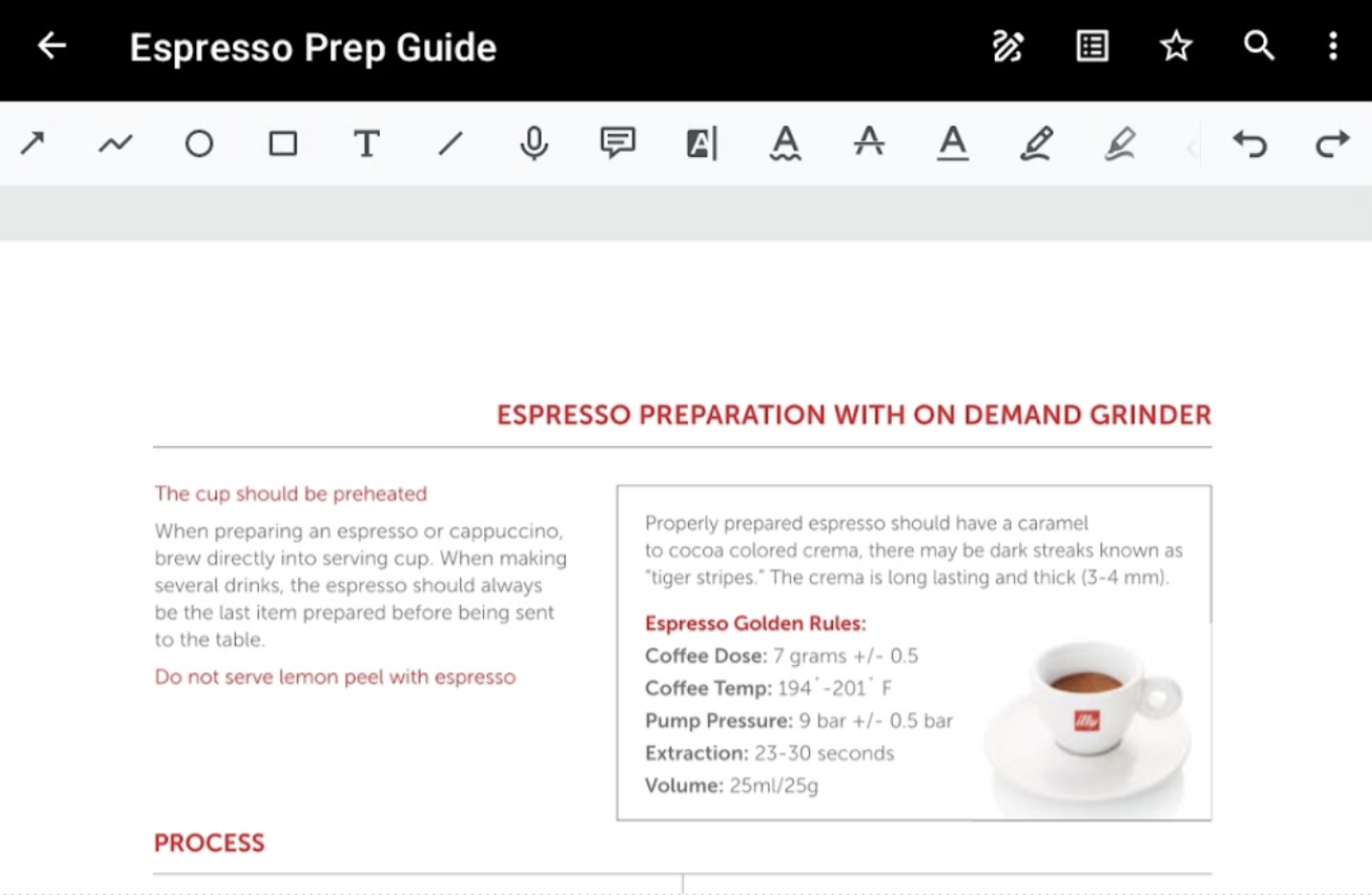
- Continuous annotation mode: The user no longer needs to call up a control each and every time when using the same annotation type.
- Styling of individual annotations is also easier and more flexible
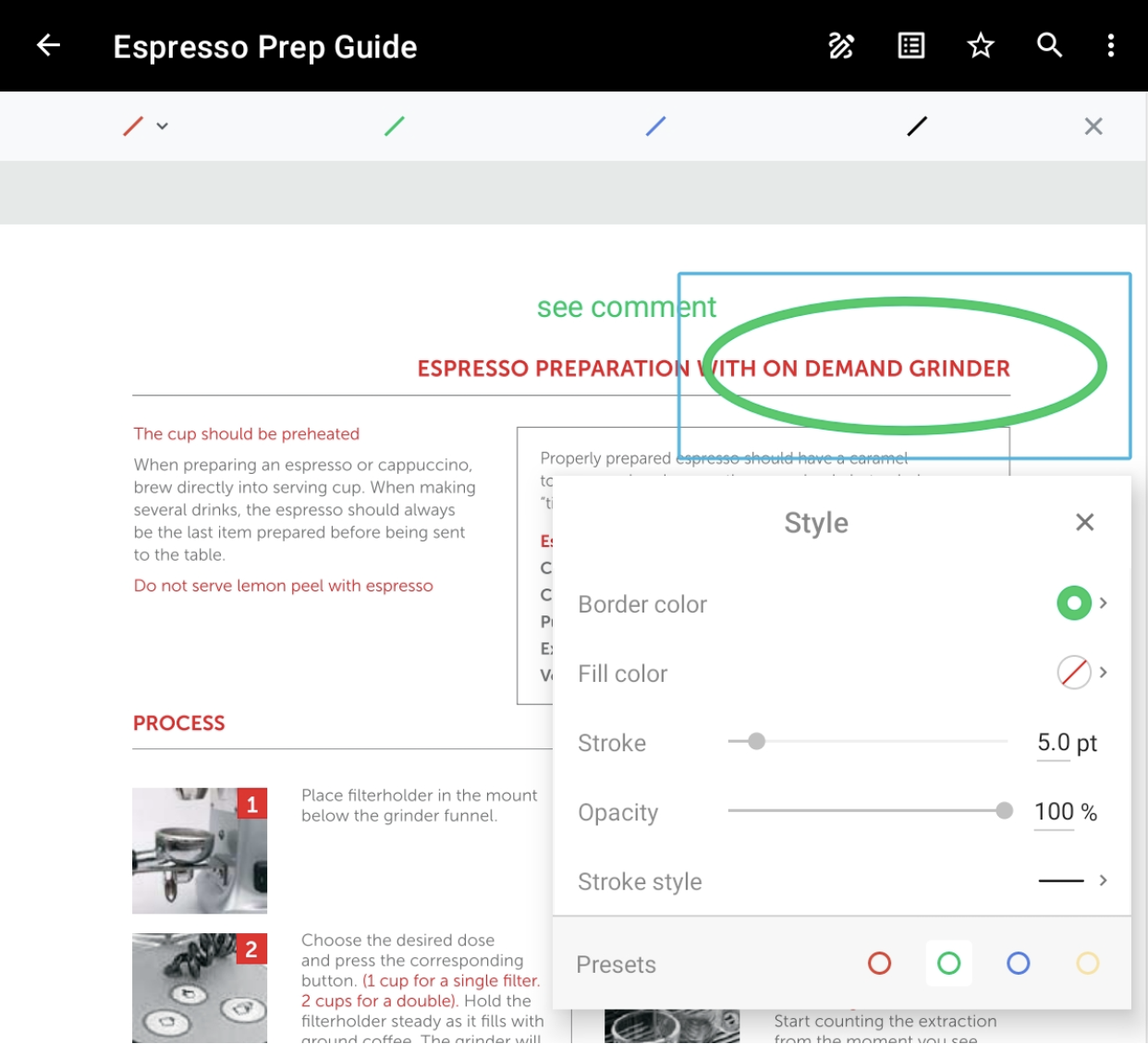
- Easy shortcuts to other PlayerLync content: Embedded content links can now link to any file type, whereas only video files were previously supported.
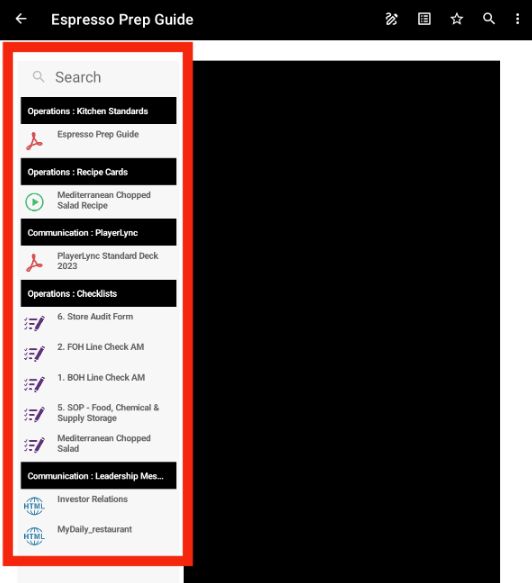
- New “Rubber Stamp” capability with an extensive list of common terms plus the ability to create a custom stamp.
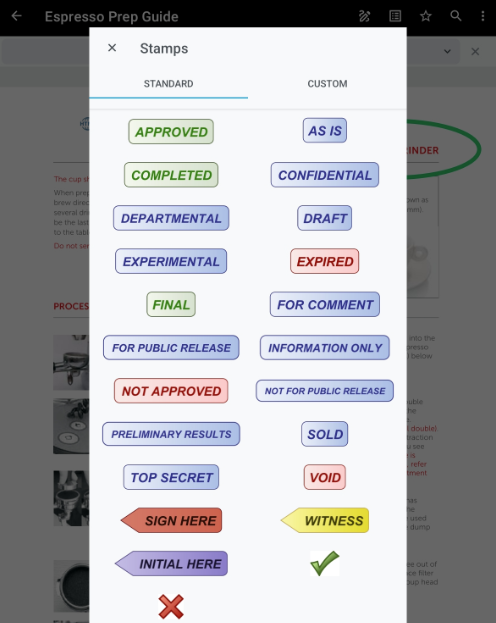
On this page