Admin - Settings - API Introduction
PLAYERLYNC API INTRODUCTION
The PlayerLync API provides access to much of the functionality in the platform through a set of RESTful web services. Learning and testing of API calls is accessed through a Swagger Docs interface in the Admin Portal under Settings -> API Docs. Assistance getting your Postman environment setup is available by contacting PlayerLync Support.
API ACCESS
Access to the API requires an OAuth Client ID and Secret. These can obtained with the following steps:
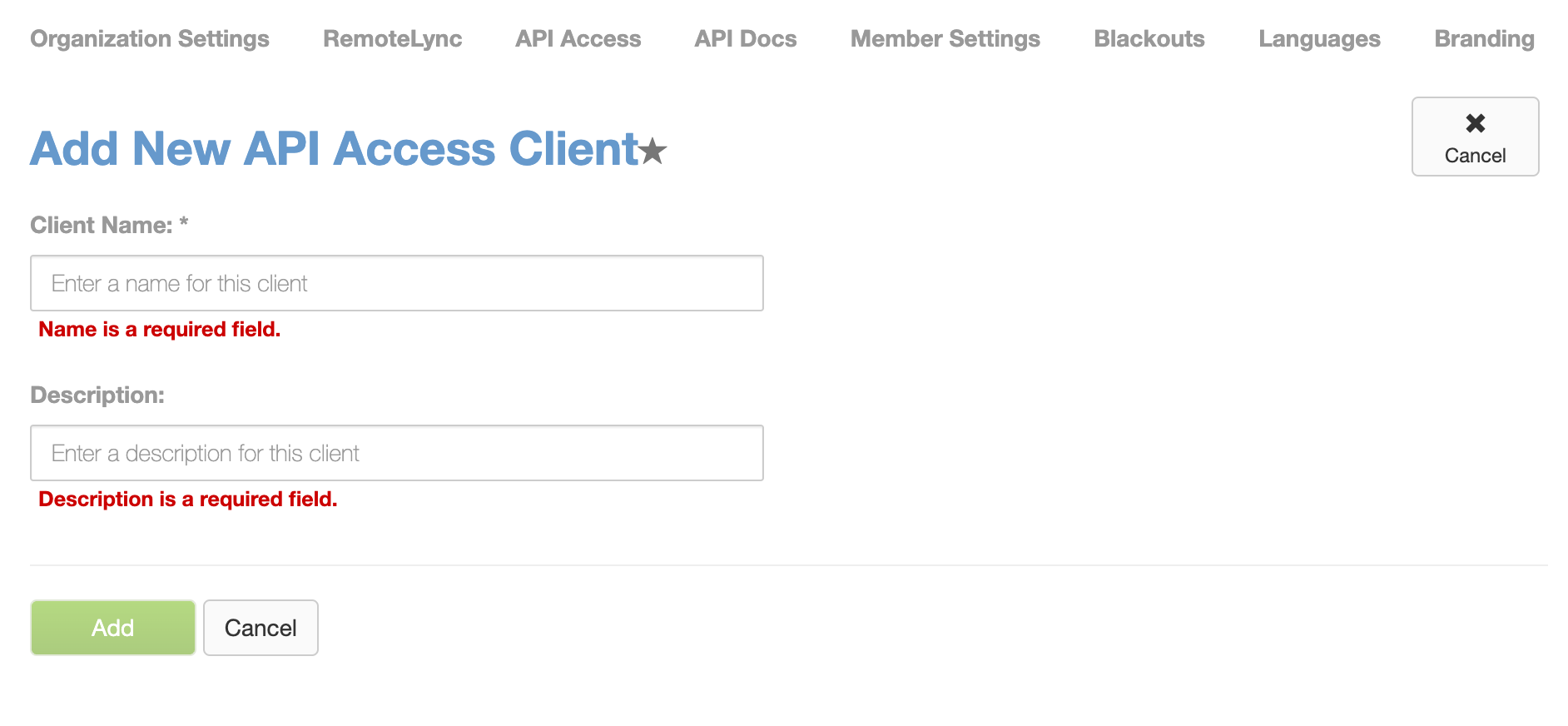
- Navigate to the Settings -> API Access area in the Admin Portal
- Click the + button to add a new token
- Enter a name for the token (typically the name of the system you are integrating)
- Enter a description for the token (typically the name of the person managing the token access)
- Click Add
You can now click on the token in the list to open and view the Client ID and Secret needed to connect to the API from your Postman environment.
API DOCS

Navigating to the Settings area of the Admin Portal will present a tab titled API Docs. This location introduces a Swagger Docs interface for learning and testing code against the API.
Each of the HTTPD methods can be tested by expanding that row in the list of colored options.
Notes:
- Before you can test your application connectivity, you will need to get setup with an OAuth Client ID and Secret.
- If a URL is needed to generate your access token use - "https://COMPANYNAME-services.playerlync.net/oauth2/v3/token.php"
On this page