Admin - Members - Member Settings
MEMBER SETTINGS OVERVIEW
Administrators with permissions to change organization or member level settings can choose to enable or disable certain pdf, video and password controls for their individual team members. This can be helpful when using shared logins.
ORG SETTINGS
As a top-level administrator, you will first configure these options under Org Settings in the Admin Portal.
Note: There is also the ability to set these options in member Defaults (Settings -> Member Defaults). Doing so will set the option for new Members being created along with any other options set at that time.
- Navigate to Settings -> Org Settings then click EDIT
-
Scroll down to the member Settings section

-
Determine your preferred options for member logins

- Once you have determined your options on the Org Settings area, you are able to adjust for each member as necessary
A few important notes:
- The options here apply to all member accounts at the selected Org and below
- To adjust for specific member accounts after setting options here, continue below to the Member Settings steps
- If administrators do not have access to the Settings tab, they will not be able to adjust the Org Settings for this feature thus unable to make blanket changes to all accounts
MEMBER SETTINGS
Org-level administrators who have admin access to the Members tab are able to set individual overrides on member accounts directly.
- Navigate to the members tab, then select an account and click EDIT
- Scroll down to the member Settings area
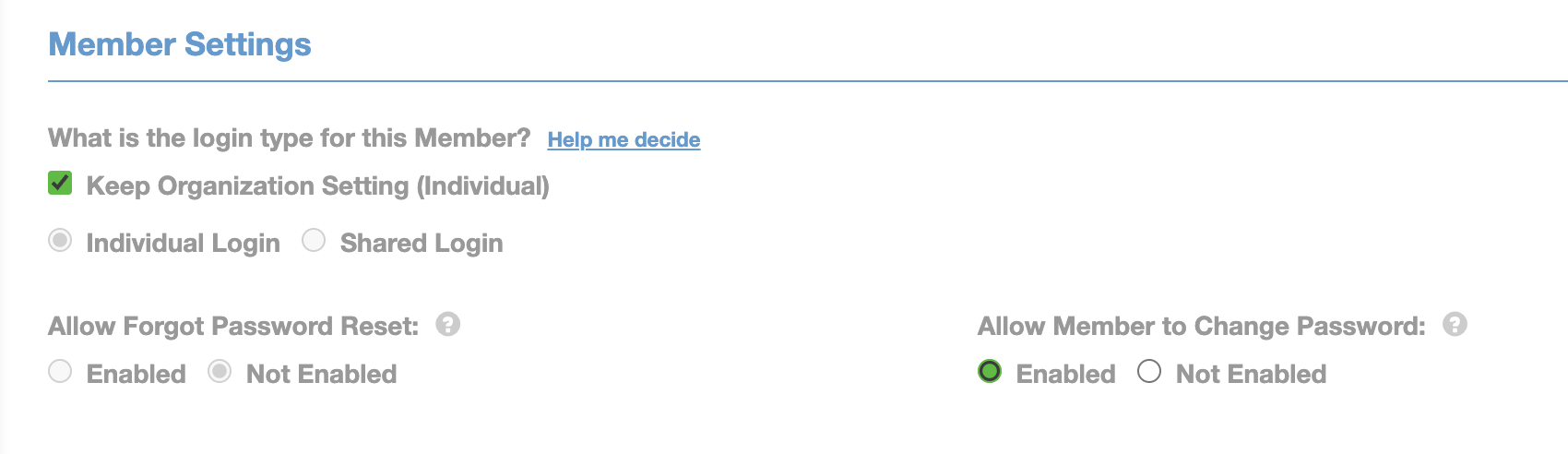
- Setup the member for any overrides you wish to use (use the "What is the difference?" table above for reference)
- Scroll down to the bottom of the page and click Save
A few important notes:
- The options here are the same for how it was configured on the Org Settings, though this section only applies to the specific member you are editing.
- Shared logins will not have the capability to reset their own password as it would affect all of the end-users utilizing that shared account.
- Shared logins will not have the capability to use the Forgot Password feature as it would affect all of the end-users utilizing that shared account.
- Shared and Individual logins will both still have the capability of VIEWING telestrations and annotations if they were shared by another member, but only Individual logins will have the ability to author those notes.
- Please review the table above to see the abilities and limitations for Individual vs Shared logins
On this page